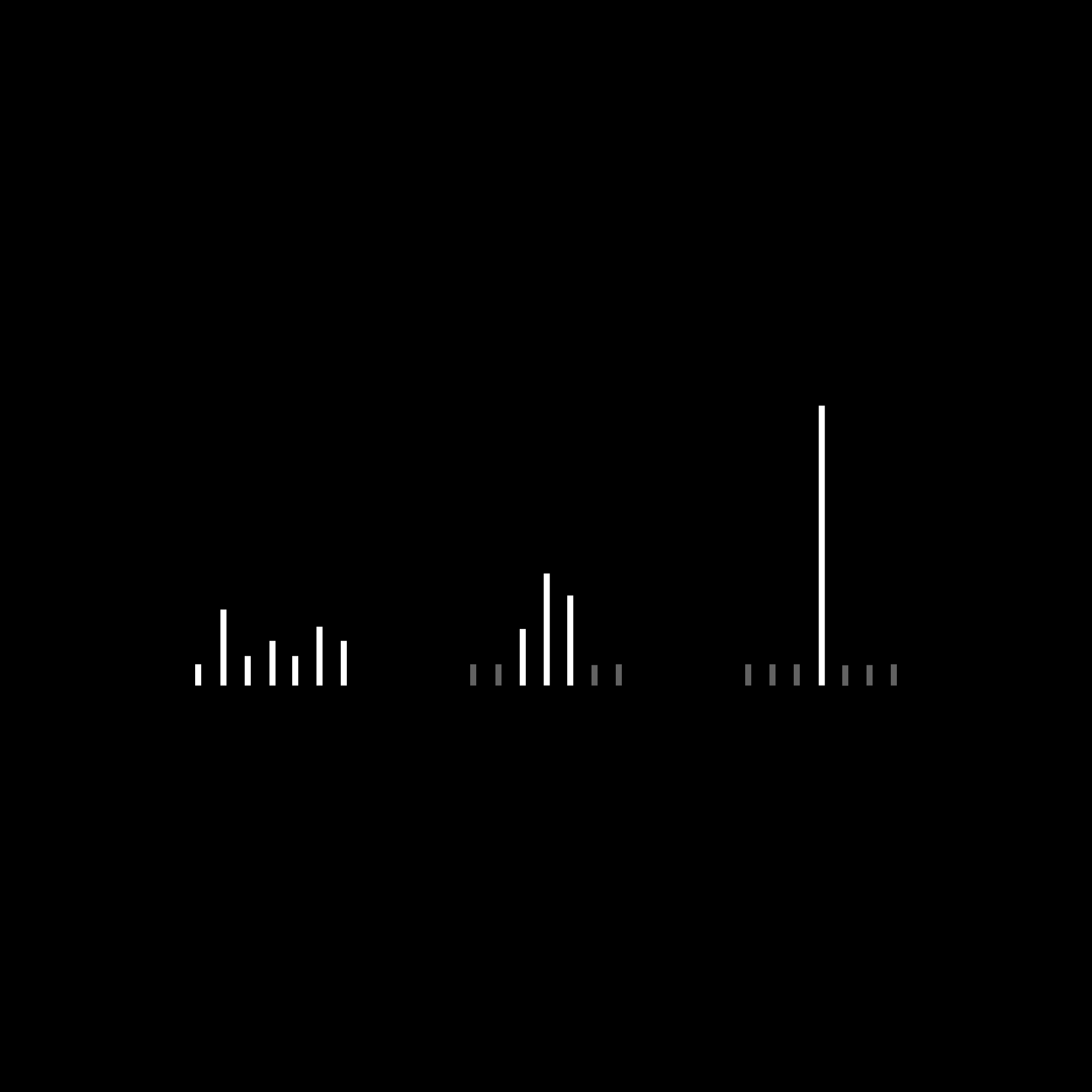Table of contents
Open Table of contents
Introduction
As software developers, we spend a significant portion of our time working with code editors. The choice of editor is a personal preference, and each developer has their favorite tool to use. However, regardless of the editor you use, learning Vim key bindings can help you work more efficiently and quickly. Vim is a powerful text editor that has been around for over 30 years and is still widely used today. In this article, we will explore why learning Vim key bindings can be beneficial to software developers.
What is Vim?
Vim is a highly configurable text editor that was created in 1991 by Bram Moolenaar. Vim is an improved version of the original Vi editor, which was created in 1976. Vim is a command-line editor that allows users to navigate and edit text quickly and efficiently. Vim has many features, including macros, plugins, and syntax highlighting, making it an excellent choice for software developers.
Why Learn Vim Key Bindings?
A. Speed

One of the primary benefits of learning Vim key bindings is speed. Vim is designed to be used entirely from the keyboard, and learning the key bindings can help you navigate and edit text more quickly. Vim key bindings are designed to keep your hands on the keyboard, which can save you time by eliminating the need to switch between the keyboard and mouse.
B. Efficiency
Vim is a highly efficient editor that can help you get more done in less time. Vim key bindings are designed to be intuitive and easy to use, making it easier to perform common tasks quickly. Vim’s modal editing system allows you to switch between different modes, such as insert mode and command mode, allowing you to perform different tasks with ease.
C. Portability
Another benefit of learning Vim key bindings is portability. Vim is available on almost every platform, including Linux, Windows, and macOS. Learning Vim key bindings means that you can use Vim on any machine, regardless of the operating system. This is particularly useful if you work in a team environment where developers use different operating systems.
D. Customization
Vim is highly customizable, and learning Vim key bindings can help you take advantage of this customization. Vim has a vast array of plugins and settings that allow you to tailor the editor to your specific needs. Learning Vim key bindings can help you take advantage of these customizations, allowing you to work more efficiently and productively.
E. Versatility
Vim is an incredibly versatile editor that can be used for a wide range of tasks, including programming, writing, and editing. Learning Vim key bindings can help you become proficient in using Vim for all of these tasks, allowing you to be more productive and efficient.
How to Learn Vim Key Bindings
Learning Vim key bindings can seem intimidating at first, but with practice, it can become second nature. Here are some tips to help you get started:
A. Start with the basics
The first step to learning Vim key bindings is to start with the basics. This means learning the key bindings for moving the cursor, deleting text, and entering insert mode. Once you have mastered these basics, you can move on to more advanced key bindings.
B. Practice, practice, practice
The key to mastering Vim key bindings is practice. You need to practice using Vim regularly to get used to the key bindings. Set aside some time each day to practice using Vim, and try to incorporate Vim key bindings into your workflow as much as possible.
C. Use Vim tutorials
There are many Vim tutorials available online that can help you learn Vim key bindings. These tutorials range from basic introductions to more advanced topics, such as macros and plugins. Some popular Vim tutorials include Vim Adventures, Learn Vim the Hard Way, and Vim Tutor.
D. Customize your Vim settings
Vim is highly customizable, and customizing your Vim settings can make using Vim more comfortable and efficient. Some popular Vim plugins and settings that can improve your productivity include:
- Vundle: a popular plugin manager that makes it easy to install and manage Vim plugins
- NERDTree: a file explorer plugin that makes it easy to navigate through your project files
- CtrlP: a fuzzy file finder that allows you to quickly search for files in your project
- AutoPairs: a plugin that automatically inserts closing pairs, such as quotes and parentheses
- Vimrc: a configuration file that allows you to customize Vim settings to your liking.
E. Use Vim in your daily workflow
The best way to master Vim key bindings is to use Vim regularly in your daily workflow. Try to use Vim for all your coding tasks, including writing and editing code, and even for writing emails or taking notes. The more you use Vim, the more comfortable you will become with its key bindings.
Conclusion
In conclusion, learning Vim key bindings can be incredibly beneficial for software developers. Vim is a highly efficient and versatile text editor that can help you work more quickly and efficiently. By learning Vim key bindings, you can take advantage of Vim’s many features and customizations, making it easier to perform common tasks and edit code. While learning Vim key bindings may take some time and practice, the benefits can be significant, making it a worthwhile investment for any software developer.